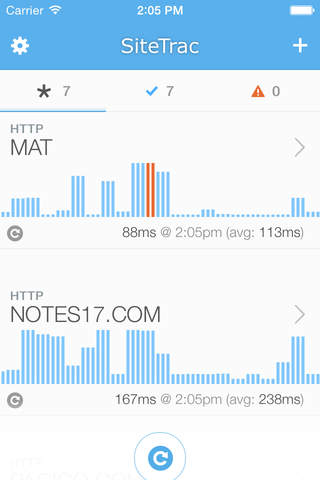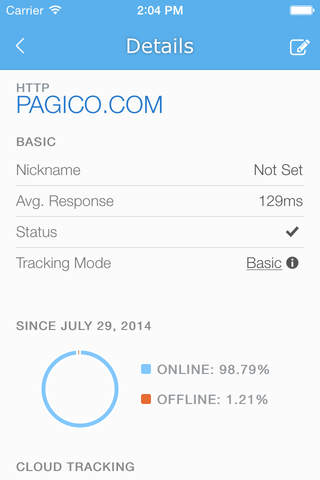SiteTrac - Website Monitor with Timely Notifications app for iPhone and iPad
Developer: NOTES17 LLC
First release : 14 Aug 2014
App size: 3.67 Mb
A super elegant website monitoring app thats easy to use and informative. A MUST-HAVE for anyone with websites or blogs.
====
Lets face it: downtimes are inevitable, and website monitoring services are either too complex or too expensive. Thats why we created SiteTrac, a simple and beautiful website monitor with a super-low cost.
If you own websites/blogs, you know just how frustrating it is to have your websites down without knowing about it. SiteTrac will quietly monitor all your sites and alert you as soon as theyre down (or get back up). Enjoy the peace of mind!
Under the hood, SiteTrac utilizes smart and latest technologies to keep an eye on your websites. And on the surface, SiteTrac has a beautifully crafted user interface, which is a delight to work with. With 2 UI themes (dark and light), SiteTrac will look great on all iPhone models.
[ Why choose SiteTrac? ]
* Elegant UI design --- its always pleasant to work with
* Focused feature design --- Easy to use. No jargons or complex dashboard
* Simple pricing model --- Monitor unlimited number of websites right from your iPhone. No monthly costs.
* Set and forget --- Once youre set up, SiteTrac will monitor your websites in the background and alert you when things happen.
* Optional off-site monitoring--- Cloud Tracking, a premium feature, is available if you want added monitor data and real-time push notifications.
* Affordable --- Even with the Cloud Tracking enabled, SiteTrac is still just a fraction of the cost of other website monitoring services.
[ Tech Notes for Pros ]
+ SiteTrac currently monitors HTTP and HTTPS services. Other services/ports will be added later.
+ SiteTrac pings websites using the iPhones internet connection. Therefore the obtained response times may vary depending on the connection quality. An optional Cloud Tracking feature ($4.99/year/site) is available for increased accuracy and real-time notifications by monitoring the selected sites from our servers.
+ The iOS Background App Refresh feature lets SiteTrac to monitor your websites in the background several times during the day, and the frequency depends on your devices actual usage.
+ Since iOS kills apps that are not launched after a few days, you need to open SiteTrac at least once a week to keep it running to ping your servers. The Cloud Tracking feature isnt subject to this restriction.